Duel - Colt vs Wayne
Welcome to the dusty old town of Water, where a single glass of water is the town's most coveted prize. It’s winner takes all in this high-stakes showdown.
When the clocktower bells ring out, that’s your cue to draw. If you’re quick on the draw, you claim the prize. But draw before the bells toll, and you’ve handed victory to your rival.
Enter your Cowboy Name, pick your character, and when the duel begins, press the SPACE BAR to draw!
Install instructions
Duel - Colt vs Wayne
ANDROID Setup Instructions
Enable Installation from Unknown Sources:
- Go to Settings > Security (or Apps & Notifications on some devices).
- Find and toggle Install unknown apps or Unknown sources for your browser or file manager.
Transfer the APK to Your Device:
- Option 1: Download directly to your phone from a browser.
- Option 2: Transfer the APK file from your computer using a USB cable or cloud service (e.g., Google Drive).
Locate the APK File:
- Open your file manager app (like Files by Google) and navigate to the folder containing the APK (e.g., Downloads).
Install the APK:
- Tap the APK file to start the installation.
- If prompted, grant permissions to proceed.
Complete the Installation:
- Tap Install and wait for the process to finish.
Launch the App:
- Once installed, tap Open or find the app in your app drawer.
WINDOWS Setup Instructions
- Unzip the Downloaded File
- Right-click the file and select “Extract All...” or use your preferred unzipping tool.
- Save All Files in the Same Folder
- Ensure all files remain in the same folder after extraction. The game may not run properly if files are moved individually.
Launch the Game
- Find the Duel - Colt vs Wayne.exe file in the extracted folder.
- Double-click Duel - Colt vs Wayne.exe to start the game.
System Requirements
- Operating System: Windows 10 or later
- Processor: Dual-core 2 GHz or better
- Memory: 4 GB RAM (minimum)
- Graphics: DirectX 10 compatible GPU
- Storage: 100 MB of free space
Notes and Troubleshooting
- Internet: An internet connection is required.
- Game Files: Keep all files in the extracted folder. Moving or deleting any files may cause errors.
- Graphics: Ensure your graphics drivers are updated for the best experience.
- Performance: If you experience lag, lower any in-game graphics settings.
Development log
- WebGL Version is Ready!Nov 29, 2024
- 10,000,000 Ticks in a SecondNov 13, 2024
- Beta Version ReleasedNov 13, 2024
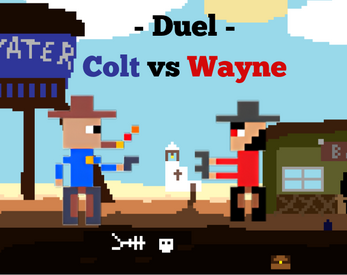
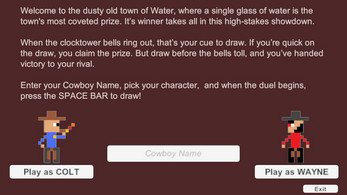



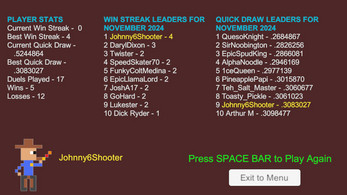
Comments
Log in with itch.io to leave a comment.
Simple game, but has interesting concept. Good for training reflexes.